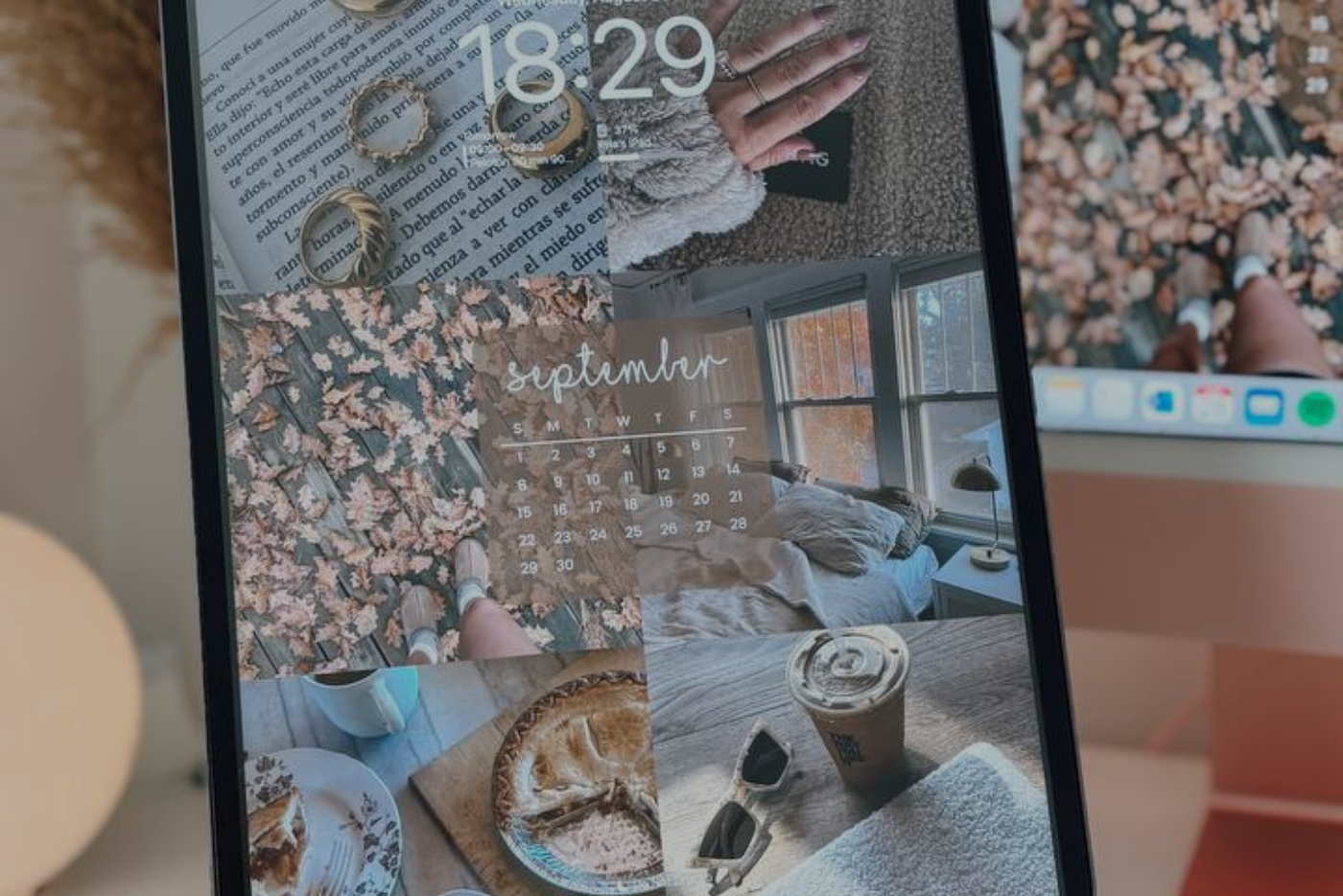Hey there! Just a heads up—this post contains some affiliate links, which means I might earn a little something if you decide to make a purchase. (Gotta keep the coffee flowing, right?) And if you snag any of my own goodies, well, that helps too! Thanks for the love and support—it means the world! 💛
Managing social media can feel like juggling a million things at once. Trust me, I’ve been there. I’m still there sometimes. When I first started out, it was completely overwhelming trying to figure out which tools were best for the job. I didn’t start with this full toolkit—it’s something I’ve built over time, after lots of trial and error (and wasted money). Now that I have a small team, these tools help us stay productive and efficient. I’m sharing what’s worked for me to save you the headache of figuring it out on your own.
1. Metricool
What it is: Metricool is a social media management and analytics platform that offers scheduling, reporting, and real-time analytics.
How I use it: I use Metricool daily for tracking engagement, analyzing audience behavior, and scheduling posts. Early on, before I had a scheduling tool, I was driving myself crazy trying to keep up — like trying to manually post while out of town for my wedding and honeymoon or scrambling when my internet had outages. The mental health benefits of having a reliable scheduler alone are worth it!
Benefits: Now that I have a team, Metricool is a lifesaver. It allows us to seamlessly collaborate—one team member posts stories, another handles reels, and we can email content directly to clients for approval. Plus, we get hashtag recommendations, track analytics, and even respond to inbound engagement—all in one place. I’ve tried other tools, but Metricool’s affordable pricing and incredible features make it the best fit, especially when managing multiple accounts.
2. Got Backup
What it is: GotBackup is a cloud storage solution that I use for my personal files and client content storage.
How I use it: As a social media manager, over time I realized how fast my storage gets maxed out with client photos and videos. We often need to keep raw content for future use, and other storage options were getting pricey. GotBackup has been a game-changer for us.
Benefits: For less than $10 a month, I get 2.9 TB of storage for up to six users, and we’re currently only using 1%! Plus, they offer a desktop and phone app, making it easy to access content anywhere. Learn more here.
3. Telegram
What it is: Telegram is a messaging app known for its speed, security, and group chat capabilities.
How I use it: I use Telegram to coordinate with my team and clients. We’ve tried many content submission methods—Google Drive, Dropbox, etc.—but found that many of our clients aren’t as tech-savvy. Telegram makes it easy for them to send photos and videos directly from their phones. Each client has a dedicated chat with us, and we love how easy it is to use from both phone and desktop.
Benefits: With encrypted chats and seamless media sharing, Telegram is our go-to for secure, hassle-free communication.
4. Canva
What it is: Canva is a user-friendly design tool for creating professional-looking graphics, presentations, and social media posts. We use it to design social media content like reels, stories, and carousels, and I even create and sell digital products through it. Our team account allows everyone to access client brand files and past designs seamlessly.
How I use it: I use Canva daily for everything from Instagram graphics to client presentations, thanks to its vast templates and easy customization.
Benefits: Canva lets me quickly create polished, consistent visuals without a design background, keeping our content professional. consistent.
5. XTiles
What it is: XTiles is a visual workspace for organizing and presenting ideas and projects—think of it as Trello meets Notion and has a baby. I’ve tried countless tools for organizing client content schedules and project management, but XTiles has won me over. I was a paid Trello user since 2018, but I recently downgraded to a free account after falling in love with XTiles. It’s much easier for my team and clients to use compared to Notion.
How I use it: My entire business is organized in XTiles. It’s perfect for content planning, brainstorming, and managing workflows.
Benefits: XTiles makes it easy to map out strategies, present ideas, and manage projects efficiently, simplifying team collaboration.
6. ChatGPT
What it is: ChatGPT is an AI tool that feels like I’ve cloned my brain to help with content creation. Instead of spending hours brainstorming or drafting, ChatGPT—especially the custom bots I’ve built—steps in to streamline the entire process.
How I use it: I’ve created custom GPT bots, trained on my own content marketing frameworks, to handle various tasks like writing hooks, captions, and planning strategies. Each bot can be tailored to a specific client by using different chat histories, which makes it feel like each client has their own personalized assistant.
For social media managers, these bots can drastically reduce the time it takes to create content for multiple clients. We’ve cut down hours of work by using my bots for each client’s specific needs—it’s been a game changer for my agency. We use these bots daily, and it feels like I’ve added two extra team members. Before, content creation felt time-consuming, but now, it’s incredibly streamlined.
Benefits: Paying for the premium version of ChatGPT has been a great investment. Since implementing these custom bots, we’ve seen an increase in our reach and engagement. More importantly, my work time has been cut by 75%, which has allowed me to focus on scaling the business rather than being completely consumed with day-to-day content creation.
7. CapCut
What it is: CapCut is a mobile or desktop video editing app with advanced features like transitions, filters, sound effects, and even text overlays. We often use it to create sharable content like meme’s. It’s perfect for editing Reels, TikToks, and YouTube Shorts.
How I use it: I use CapCut to create quick, professional-looking edits for Reels and TikToks. It’s my go-to app when I need to polish a video on the fly, especially when working on tight deadlines or batch-editing content for clients. The built-in templates and effects make it easy to produce dynamic videos that grab attention.
Benefits: CapCut’s user-friendly interface editing tools allow me to create high-quality, engaging videos without spending hours on editing. From trimming clips to adding music or visual effects, the app provides all the tools I need in one place. Plus, it’s mobile-based, so I can edit anywhere, whether I’m in the office or on the go. For social media managers looking to enhance their video content, CapCut is an efficient and affordable solution.
8. GoModern
What it is: GoModern (a Go HighLevel whitelabel) is a powerful CRM and automation platform designed to manage your client interactions, marketing, and lead generation.
How I use it: I’ve tried many platforms, including Honeybook, but GoModern delivers much more at a lower price. I use it to send contracts with e-signatures, single or recurring invoices, manage email newsletters, and automate follow-ups. It’s not just a CRM—I also run funnels, host my courses, private communities, and even websites through it. They keep adding new features, making it an essential tool for my business.
Benefits: The all-in-one functionality saves me so much time by handling everything from client management to marketing automation.
Wrapping Up
Each of these tools plays a critical role in enhancing my productivity and the quality of services I deliver. Whether you’re managing multiple clients or growing your own freelance brand, these tools can help you streamline your workflow and maximize your time.